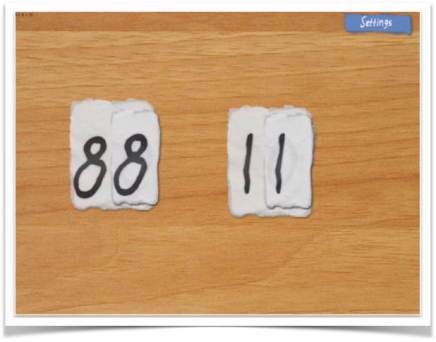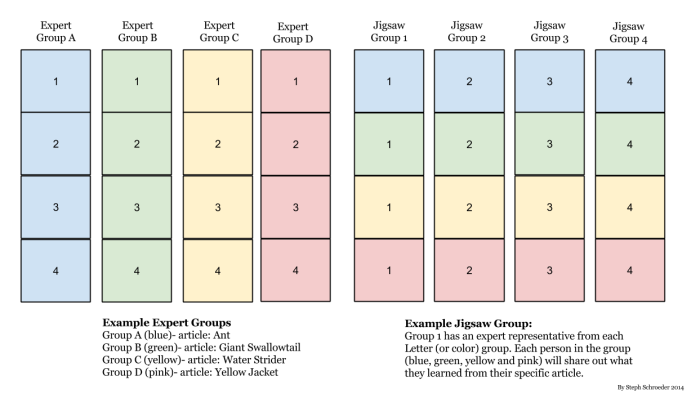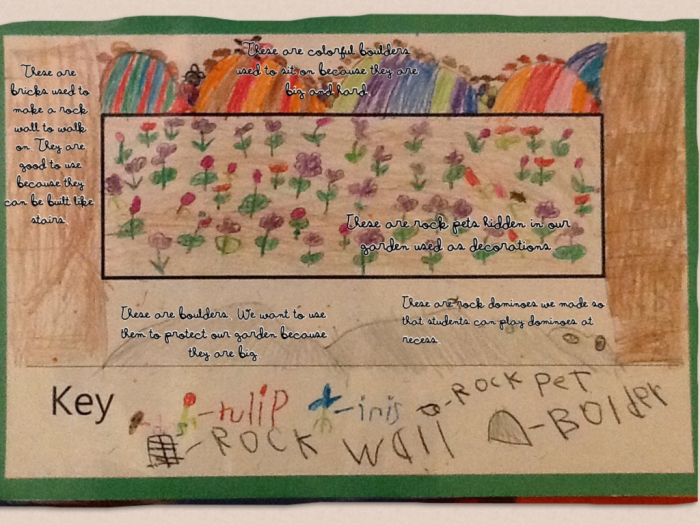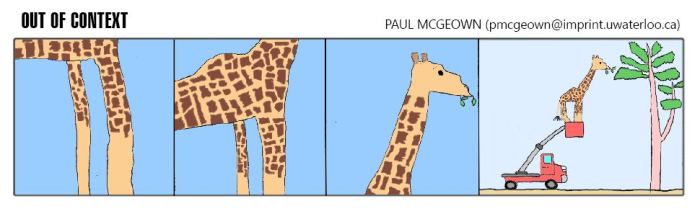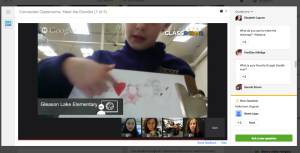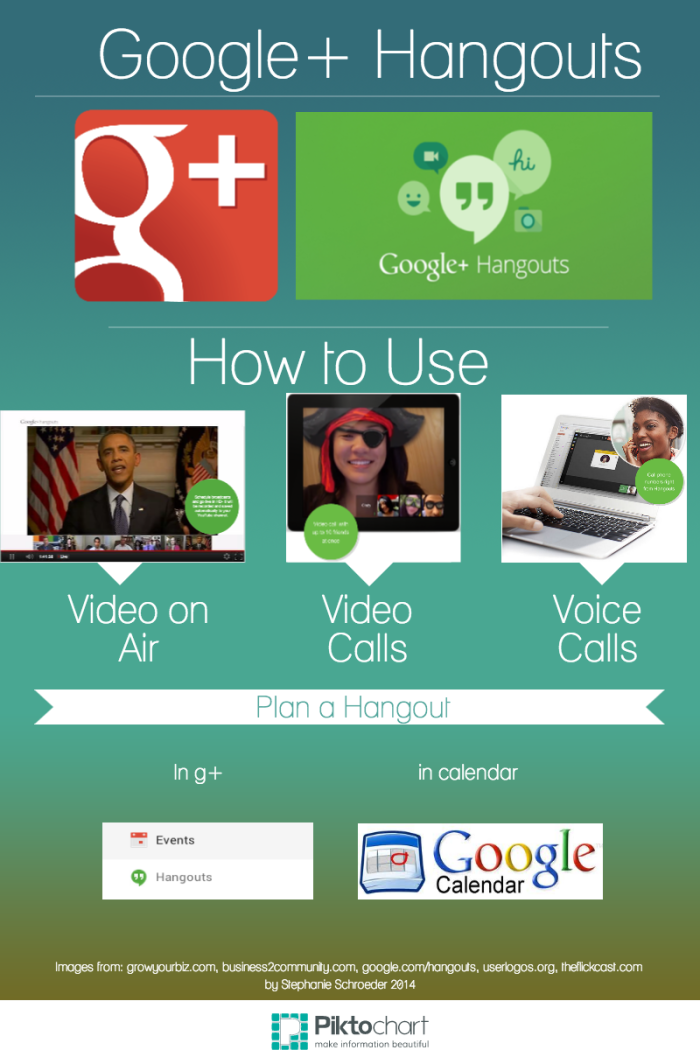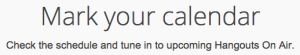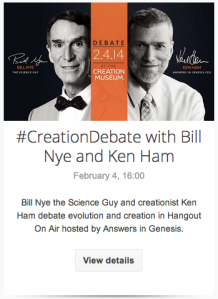Sometimes I have conversations in my head and then speak out loud. When I do this, the response from others is usually, What are you talking about? I’ve left out the context for the other person, and in turn, they can’t really engage in the conversation. They can’t provide their thoughts, opinions or research, they can’t agree, disagree or ask relevant questions- they can’t reason. In short, I have to provide context for the conversation to move forward.
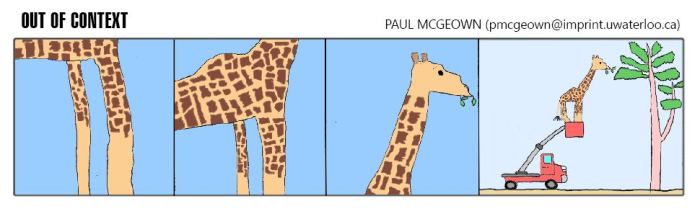
So why, then, do we ask students to do things out of context? They practice spelling words from huge lists and they do tens to hundreds of math problems in class and for homework…but can they truly reason, can they then apply what they know to other problems or words? They’ve been given no context, and in turn, can’t provide their thoughts, opinion or research, they can’t agree… you get the point.
This thought was triggered by a blog post by David Wees, who frankly talks over my head about math most of the time, but this one stuck. In his post What does effective mathematics teaching look like?, he discusses what students are doing and what teachers are doing…and wrote this:
5. An effective teacher uses technology to focus students on mathematical reasoning.
Classroom technology, in an effective mathematics classroom, is used to support student’s mathematical reasoning. Rote practice exercises, even if administered via technology, do little to help students develop their reasoning skills, and because they lack context, have limited ability to help students develop connections between different areas of mathematics.
Imagine a classroom where students are looking for connections between different forms of a quadratic function. They could plot these functions using pencil and paper, and then look for connections, but during the time students would take to draw the functions, they would lose track of the goal of the graphing. Every time we ask students to do another task in preparation for mathematical study, they lose active cognitive resources to keep track of the overall purpose of the task. Instead, in an effective classroom, the teacher would give students access to a graphing calculator or graphing software, and students would be able to focus on seeing connections between graphs, instead of creating the graphs.
Obviously he caught my attention when he spoke of classroom technology. With or without technology, shouldn’t we be supporting reasoning in all content areas? Scientific reasoning? Spelling reasoning? How can we ask students to learn, to critically think, to reason through a problem when they are given no context? Why do teachers continue to have students repeat problems without context? And why do they use the iPad, of all amazing clown car gadgets, to have kids practice math facts on apps that provide no context? They could be using it for students to create their own problems that have context and meaning, and have kids solve their own problems. Or they could be creating apps or games that demonstrate and apply those skills. Or take a real world problem and try to solve it.